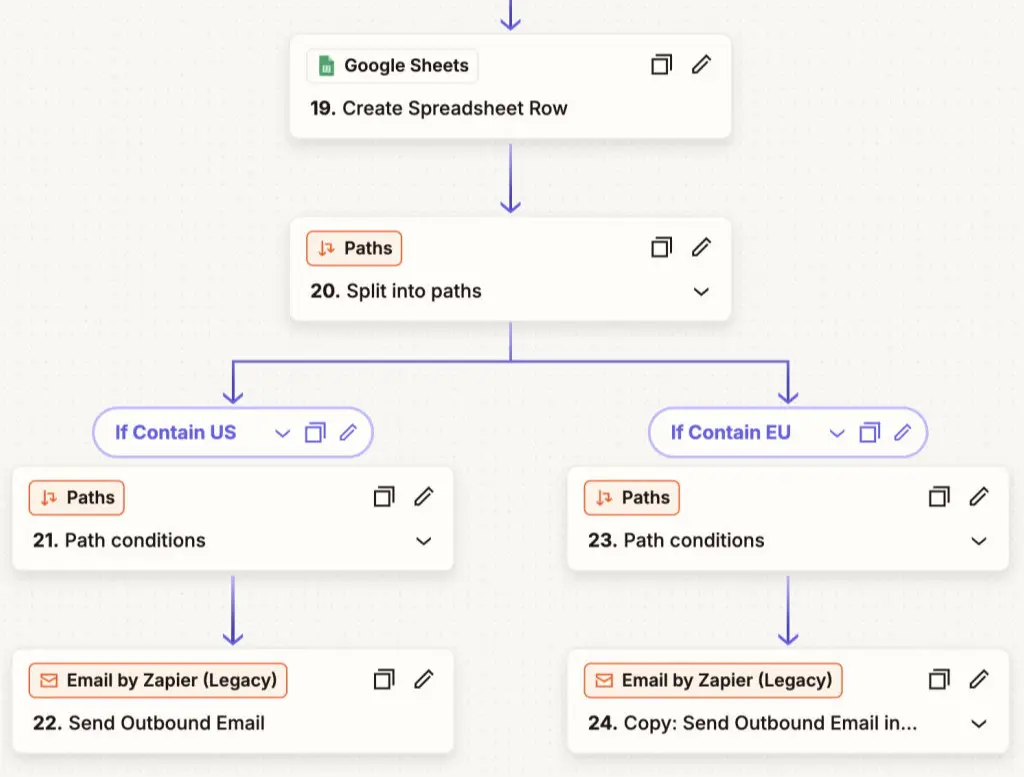
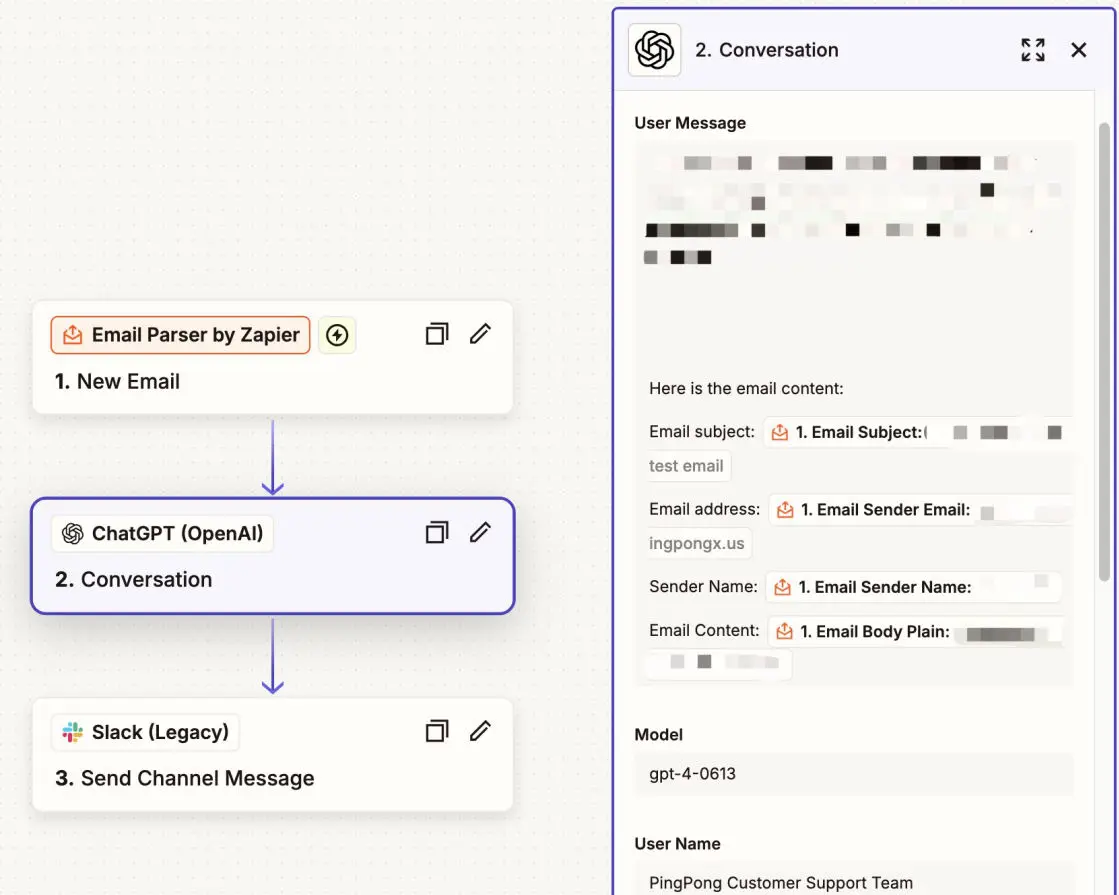
In the fast-paced world of digital marketing, time is one of our most valuable resources. Repetitive tasks, email drafting, marketing operations, or data processing, can quickly pile up and eat into the time we need for more valuable tasks. Automation tools like Zapier, Make.com and OpenAI GPT-4 have evolved into highly effective solutions for streamlining workflows, boosting productivity, and improving the quality of work.
As a digital marketer, I’ve implemented OpenAI GPT-4 with automation tool into various facets of my daily operations. The result? Increased efficiency, enhanced creativity, and more time for innovation and big-picture thinking. Below, I’ll walk you through the ways I leverage GPT-4 to automate my workflow, from drafting emails to generating high-quality content and extracting valuable insights from complex data.
1. Automating Email Drafting and Response
Emails are at the heart of most communication workflows, whether you’re nurturing leads, responding to customer inquiries, or handling internal correspondence. Unfortunately, this also makes email one of the most time-consuming aspects of a marketer’s day.
How I Use GPT-4 for Email Automation:
Trigger: Zapier monitor my inbox and start the action new email lands in my inbox (via Gmail or Outlook).
Action: Use the OpenAI GPT-4 zap to scans the email for key information such as subject, content, and sender context, then drafts a personalized response.
Process:
FAQ Handling: For frequently asked questions, I use custom GPT prompt to generate a dynamic but standardized response. (if it is for internal communication, the response can be a bit witty and fun) I’ve programmed it to identify common phrases in customer queries and tailor the response to provide value without sounding robotic. For instance, if a customer asks for a demo, GPT-4 can help me drafts an email like this:
“Hi [Name], thanks for reaching out! We’d love to set up a demo for you. Here’s a link to our available times for this week: [Link]. Let us know which time works best for you.”
Follow-Ups: For follow-up emails, GPT-4 adjusts the tone based on the ongoing conversation. Whether the tone is casual, professional, or urgent, GPT-4 adapts accordingly, ensuring a seamless exchange. If a prospect hasn’t responded in a while, GPT-4 can help me generate a message like:
“Hi [Name], I wanted to check in to see if you had any further questions regarding our [product/service]. We’re excited to assist you and help you get started. Let me know if you’d like to schedule another call!”
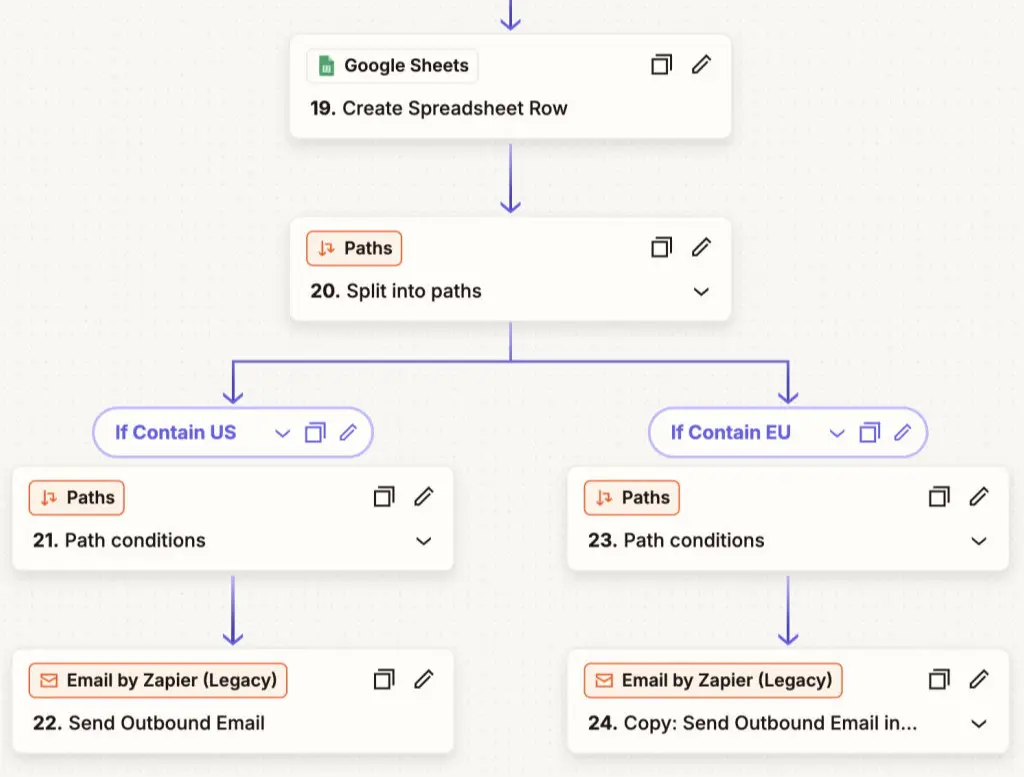
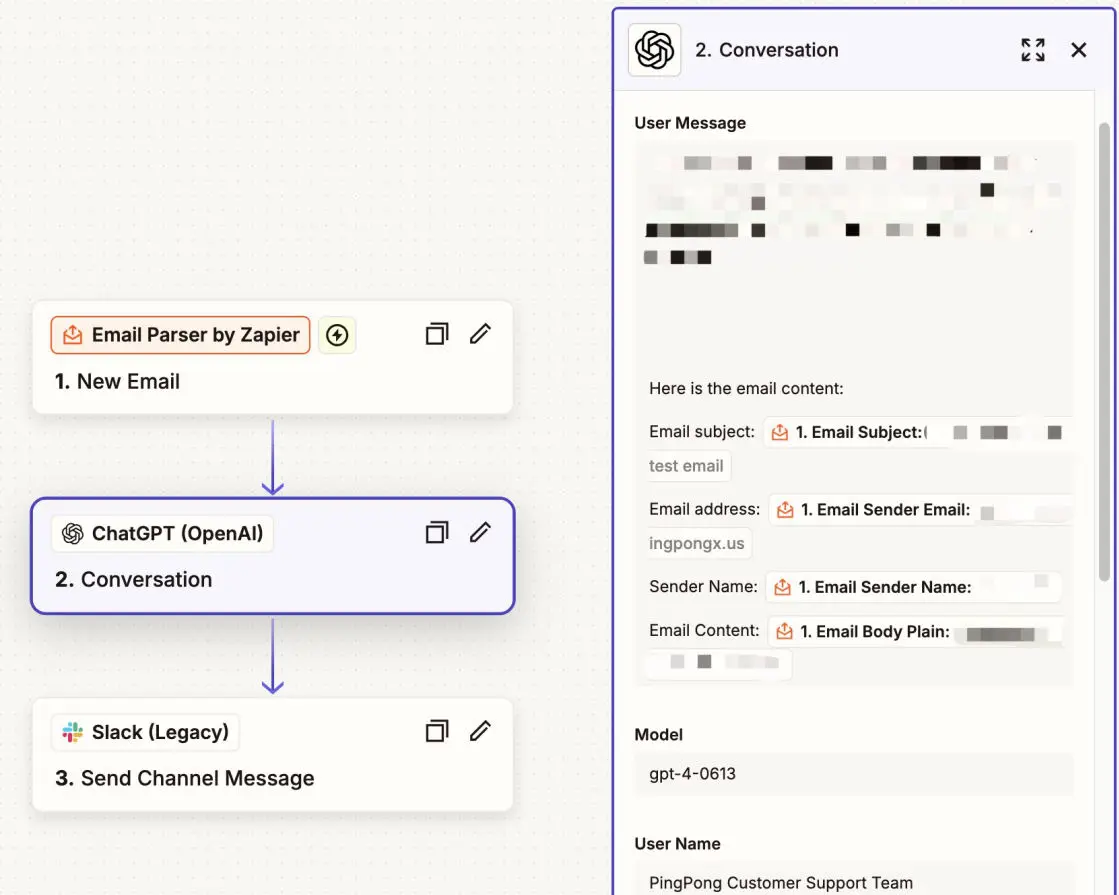
2. Articles, Blog Posts, and Social Media
Content creation can be a long and tedious process, especially when your team have limited resource on content writing. This is where GPT-4 really shines. I use GPT-4 to generate drafts for articles, blog posts, and social media posts based on topics I specify.
Here’s how I approach it:
Step 1: Topic and Outline Creation
Rather than starting from scratch, I provide GPT-4 with a broad topic and a list of specific keyword, and ask it to generate a outline to guide my writing. This helps ensure that I’m covering the right points and structuring my content for maximum engagement. For example, when writing about "AI in Marketing," GPT-4 produces an outline such as:
Introduction: Overview of AI's role in modern marketing.
Key AI Tools: How AI is used in customer segmentation, content creation, and predictive analytics.
Case Studies: Examples of successful AI marketing campaigns.
Challenges and Considerations: Potential pitfalls and ethical concerns in AI-driven marketing.
Conclusion: The future of AI in marketing and its potential to reshape strategies.
Step 2: Content Generation
Once the outline is in place, I prompt GPT-4 fills in the details for each section with my intent tone and voice, producing high-quality text that I can easily refine and personalize.
For example, to create an article on "AI in Marketing," I’ll input the outline, and GPT-4 might generate content such as:
"AI in marketing is rapidly evolving, offering marketers a range of tools that not only automate processes but also enhance decision-making. From customer segmentation to predictive analytics, AI allows marketers to tailor their strategies with precision and accuracy. One prominent example of AI’s impact is its role in content personalization, where AI-driven systems can suggest content to users based on their previous behavior, significantly boosting engagement."
Step 3: Social Media Optimization
GPT-4 also excels at creating content for social media. By specifying the platform (e.g., Twitter, LinkedIn) and the message, GPT-4 tailors the content to suit each platform's voice and character limits. For example:
Twitter Post:
“AI is revolutionizing marketing! From advanced segmentation to predictive insights, AI is transforming how we engage with customers. #Marketing #AI #Innovation”
LinkedIn Post:
“Artificial Intelligence is no longer a buzzword—it’s transforming the way we approach marketing. AI-driven tools help marketers automate tasks, optimize campaigns, and boost ROI. Here’s a closer look at how AI is shaping the future of marketing.”
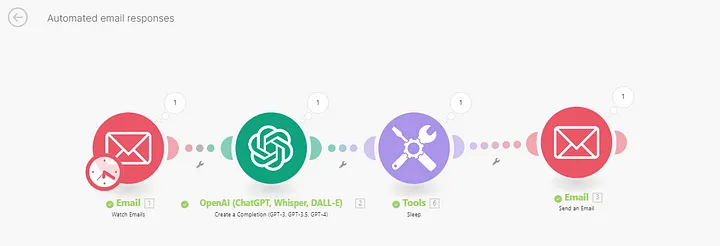
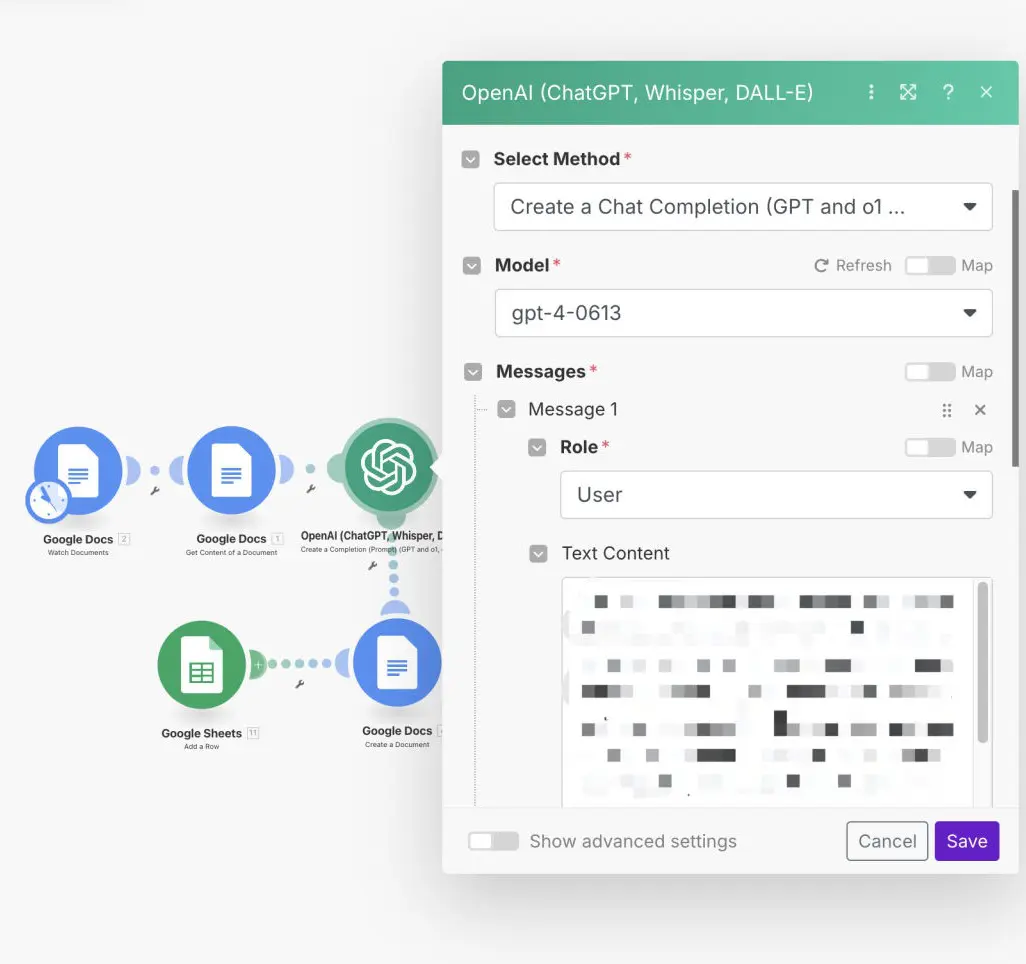

3. Automating Data Insights and Reporting
One of the more recent additions to my workflow is using GPT-4o to analyze data and generate insights. My day to day frequently need to pull reports and interpret data from Google Analytics, CRM systems, or internal databases. Rather than sifting through raw numbers, I have GPT-4 generate summarize report that are much easier to digest. and I use Zapier to upload the report back to Googlesheet, and finally, utilize Google Lookerstudio to compile reports into dashboards.
Here’s how it works:
Trigger: New data is uploaded or generated on a Googlesheet (e.g., a weekly Google Analytics report, CRM updates).
Action: GPT-4 is tasked with reviewing the dataset and providing key insights.
For example:
If the data shows a 15% drop in website traffic, Zapier triggers the automation to use GPT-4 generate a report and alert:
“This week’s data indicates a 15% decrease in traffic, primarily driven by a drop in organic search visits. The decline is most significant in the 'eCommerce' section, suggesting a potential issue with recent product pages or SEO rankings.”
If the CRM data shows a drop in lead conversion, the zapier GPT-4 can send a summary with:
“Lead conversion has decreased by 8% this month, possibly due to lower engagement from the ‘Marketing Qualified Leads’ group. You may want to revisit the lead scoring system or evaluate recent email campaigns for engagement.”
These notification are written in plain language, and I can use GPT-4 to suggest actionable next steps based on the data. This is a huge time-saver for anyone handling multiple data sources and looking for clear, concise insights.
4. Workflow Automation with Integrations
The real power of GPT-4 is when it’s paired with workflow automation tools like Make.com (formerly Integromat), Zapier, or even Pipedrive. These platforms allow me to trigger specific actions based on GPT-4’s output.
For example:
Lead generation: When a new lead enters the system (via web forms or LinkedIn), GPT-4 can automatically send a welcome email, add them to the CRM, and set up a follow-up task for the sales team.
Client communications: If a client’s contract is nearing renewal, GPT-4 automatically sends a personalized email reminding them of the renewal date and suggesting next steps.
By connecting GPT-4 with these tools, I’ve been able to automate entire processes, from initial lead capture to post-sale follow-up, creating a seamless, efficient workflow.